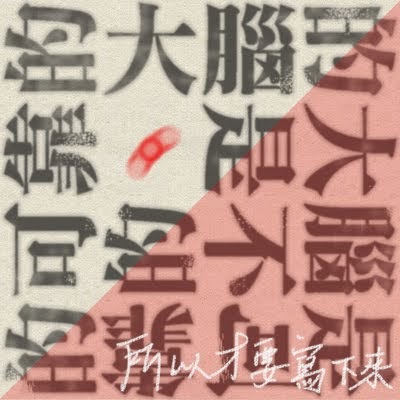How to build .ipa with Unity 5.6 and put on iTunes Connect(TestFlight) and let team member download it.
0.電腦端(KeyChain)產生好你的.p12憑證 ,並且匯出(等等要上傳developer center)
2017年12月7日 星期四
2017年11月22日 星期三
2017年10月24日 星期二
Perforce Server setup for Internet connection. (Success)
1.下載p4(Command Line)和P4d(Server)
https://www.lifewire.com/view-hidden-mac-folders-using-terminal-2260776
defaults write com.apple.finder AppleShowAllFiles TRUE
killall Finder
/usr/local/
p4 set p4client=my_client
2.關掉防火牆
3.將p4和p4d都用chmod +x變成可以執行檔,放在usr/local/bin,點兩下好像可以執行安裝?
4.查本機ip,router要指定本機ip做port forward,設完要重開。router設就好,modem不用設。
5.查自己的public ip準備給別人連。111.240.147.89
6.export P4PORT=111.240.147.89:1666 (設port,P4PORT大小寫好像有差)
7.打p4 info出錯
Hans-MacBook-Pro:~ yhs$ p4 info
Perforce client error:
Connect to server failed; check $P4PORT.
TCP connect to 111.240.147.89:1666 failed.
connect: 111.240.147.89:1666: Connection refused
8.執行p4d也出錯2017年6月27日 星期二
2010 Mid MacBook Pro 鍵盤滑鼠沒有反應 解決方法(2017)
以上為規格,有一天電腦放著沒電,再重開機時就沒有辦法輸入密碼了。鍵盤與滑鼠沒反應,聽別的案例有時候用usb外接的鍵盤滑鼠會有反應,我沒有測試。
然後有個很雖的傢伙測試了很多種方法,最後發現是線路問題?
2017年2月28日 星期二
訂閱:
文章 (Atom)